New payroll routines are not effective until they are initialized within PR Routines for each Payroll company. This process activates the updated tax routines and ensures that payroll calculations use the latest configurations.
Step 1: Open the PR Routines Form
- Navigate to the PR Routines module.
- From the top menu, select:
- File → Initialize

Step 2: Begin Initialization
- When prompted, click Yes to begin the initialization process.
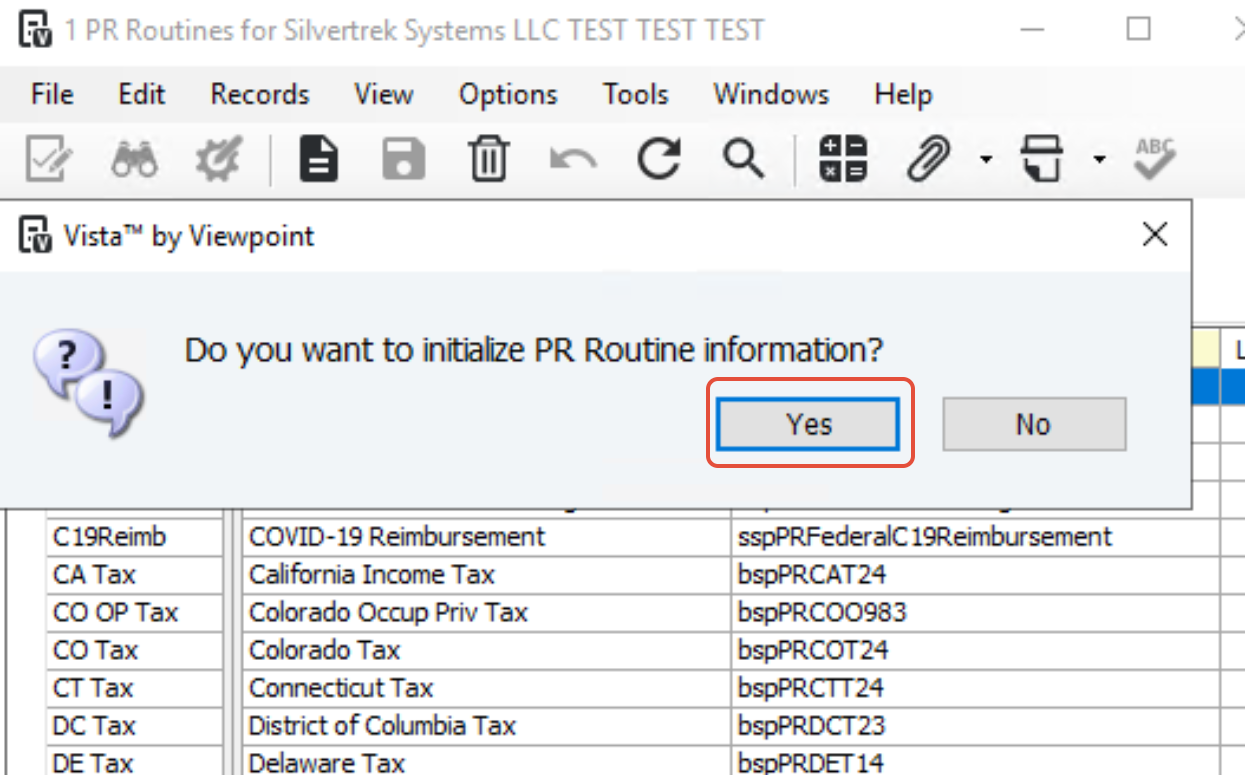
2. The system will initialize all applicable tax routines.
3. Once complete, a confirmation message will appear indicating that the tax routine initialization was successful.

4. The Last Updated field in the PR Routine form will automatically update with the current date.

Step 3: Verify the Update
- In the PR Routine form, review each routine to ensure that:
- The Procedure Name reflects the current year.
- The Last Updated date matches the date of initialization.
- Note: If multiple updates occur in the same year, the procedure name suffix will include a sequential number after the year (e.g., 176).
Step 4: Validate the Activation
- After initialization, run the PR Payroll Process.
- Verify that:
- The changes are active.
- The tax and payroll calculations are correct.
Note: All tax routines included in the update are initialized automatically when this process runs.
Additional Information:
- This process must be run for each PR Company.
- There is no downtime for users while the initialization is running.
- Once the Initialize process completes, the new routines are active immediately.
Was this article helpful?
That’s Great!
Thank you for your feedback
Sorry! We couldn't be helpful
Thank you for your feedback
Feedback sent
We appreciate your effort and will try to fix the article