Payroll -> Reports -> PR W2 Employee Copies Report
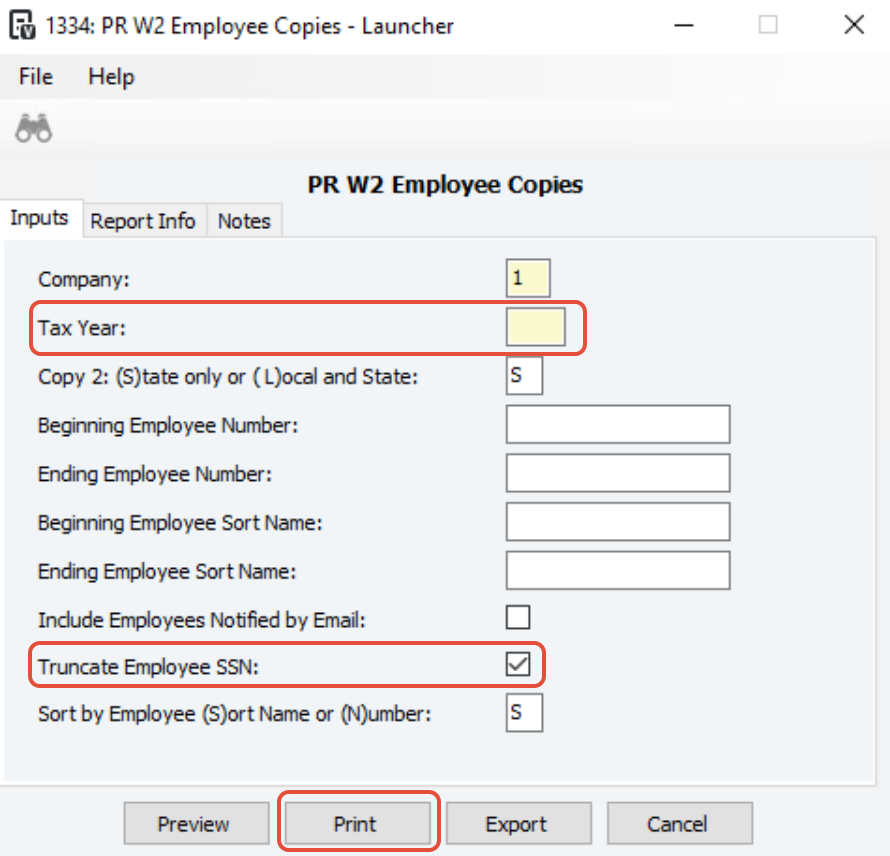
When run in "State only" mode (per the Copy 2 input on the launcher), the report prints one State Copy 2 for each state for the employee, without local information, and no Local Copy 2s. If the employee has more than four Box 12 items, the report prints an "overflow" State Copy 2 for each state to cover all items, up to eight. Similarly, if the employee has more than four State Box 14 items for a given state, the report prints an "overflow" State Copy 2 for that state to cover all items, up to eight.
When run in "Local and State" mode (per the Copy 2 input), the report prints as many State Copy 2s (with local information) as needed to cover all localities for each state, followed by one Local Copy 2 for each locality. If the employee has more than four Box 12 items, the report prints an "overflow" State Copy 2 for each state, and an "overflow" Local Copy 2 for each locality, to cover all items. Similarly, if the employee has more than four State Box 14 items for a given state, the report prints an "overflow" State Copy 2 for that state, and an "overflow" Local Copy 2 for each locality within that state, to cover all items.
The Company and Tax Year inputs are required; all other inputs are optional.
The Copy 2 input controls whether the report prints only State Copy 2s, or both State Copy 2s and Local Copy 2s, as described above.
The Employee Number and Employee Sort Name inputs allow you to restrict the results to employees within the ranges that you specify.
The Include Employees Notified by Email input allows you to force printing of W-2s for employees that have consented to receive W-2s by email. When this flag is unchecked, the report will print W-2s only for employees that have declined the option to receive W-2s by email.
The Truncate Employee SSN input allows you to obscure all but the last four digits of the employee's Social Security Number.
The Sort input controls whether the W-2s are printed for employees in order of Employee Sort Name or Employee Number.
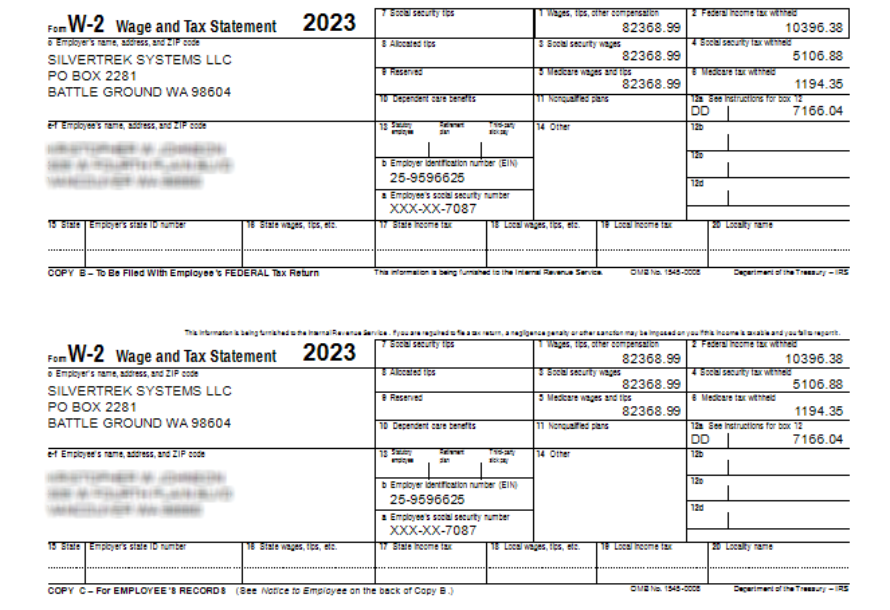
Was this article helpful?
That’s Great!
Thank you for your feedback
Sorry! We couldn't be helpful
Thank you for your feedback
Feedback sent
We appreciate your effort and will try to fix the article